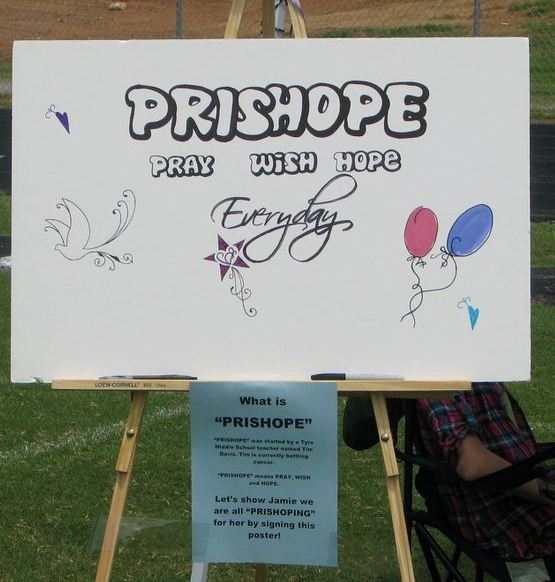Ingredients:
8 oz Dr. Bronner’s Castile Soap
20 drops Vitamin E Oil
1 tablespoon Sweet Almond Oil
1 teaspoon Jojoba Oil
4 tso Vegetable Glycerine
40 drops Bergamot essential oil*
40 drops Orange essential oil*
*I prefer to purchase my essential oils from Young Living or Plant Therapy.
Mix together and store in a glass pump bottle. Citrus oils are strong and can break down plastic.